Taxonomy.Builders
Introduction & Description
The Taxonomy.Builders plugin by fulfillment.global helps you build-out rich WordPress taxonomy (category, tag or custom term) archives & single pages easily, without adding any code.
The Taxonomy.Builders plugin by fulfillment.global helps to augment category, tag or custom term pages and posts by appending, prepending (or both) content to existing archives & single theme templates (or even overwriting them completely) without writing any code.
The plugin does this by enabling you to either; add custom content to predefined points to points in an archive or post by a) overriding the theme page or simply hooking into theme- or plugin at specific action- and filter hook points.
Use-cases
- Quickly Add Term wide (category, tag or custom) content or Gutenberg-blocks, (like banners, call-to-actions, notices) or shortcodes to archives & posts
- Enhancing internal-linking structure or your taxonomies for deeper search engine indexing
- Enhancing your themes’ UX by Adding Woocommerce shortcodes to term and single pages’ hooks.
- Let us know how you use it.
Installation
- Upload the plugin folder to the /wp-content/plugins/ directory, or install the plugin through the WordPress plugins screen directly.
- Activate the plugin through the ‘Plugins’ screen in WordPress
Locating Settings
Once activated, you will find the Taxonomy.Builders plugin settings in one of two settings sections / pages
- The main settings will be under the Taxonomy’s (category, tag or custom) “editing” pages where the standard setting will be augmented. ( Sidebar > Your Post type > Your taxonomy > Then Hover over a taxonomy name and click “edit” ) you will see the augmented settings for the term.
- Hook settings of the Taxonomy.Builders Taxonomy Hooks Page you can find this under the settings in the Sidebar. (Sidebar > Settings > Taxonomy Hooks )
Configuration & Usage
This plugin provides up with 2 types of settings
- Taxonomy Term settings – This is to override Archive Templates and
- Hook Settings. These are to keep POST & PAGE & Archive Templates intact and simply add content at designated hooks.)
The plugin works by conceptually augmenting the “Description” of the Taxonomy Term as a block of description-content. This description-content-block is created as a WordPress PAGE in the wp-admin, then, once created, the page is assigned to the term by linking it on the term’s setting page. Here you can then choose to display/hide the list of the term’s posts and or its pagination. These settings will then override the term’s Archive page with your description-content-block and choice of list and pagination settings.
If you prefer to preserve the layout of your theme’s term PAGE, POST or archive, we recommend using the second option by assigning the description-content-block via the Hook settings.(Sidebar > Settings > Taxonomy Hooks ) once it is created.
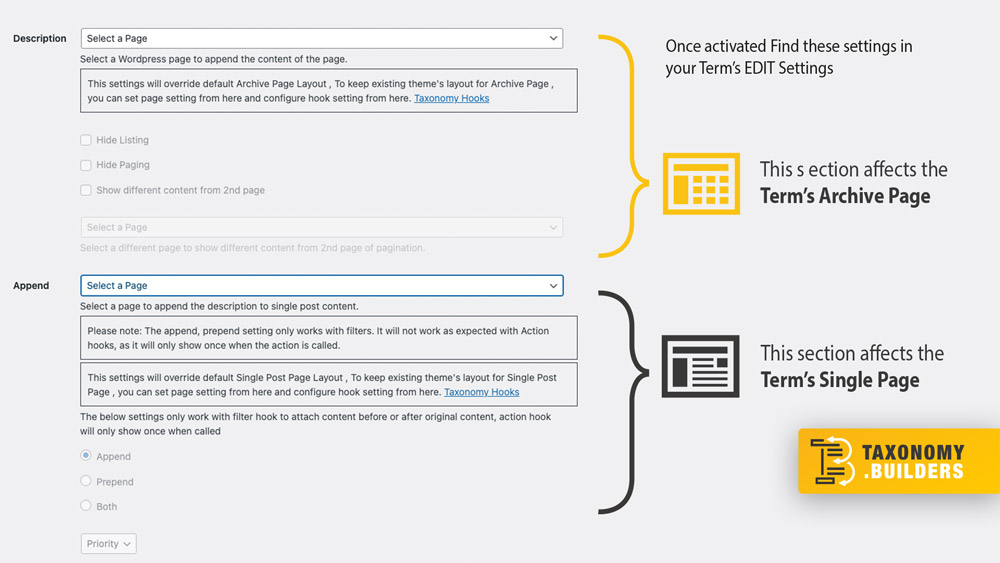
This is done by using the hook reference to your theme or plugin (like in the case of Woocommerce) to find the correct hook and assign it to the Taxonomy Builder (Sidebar > Settings > Taxonomy Hooks) Then using the “Append” settings of the term’s settings to set the description-content-block from a pre-populated dropdown of pages.
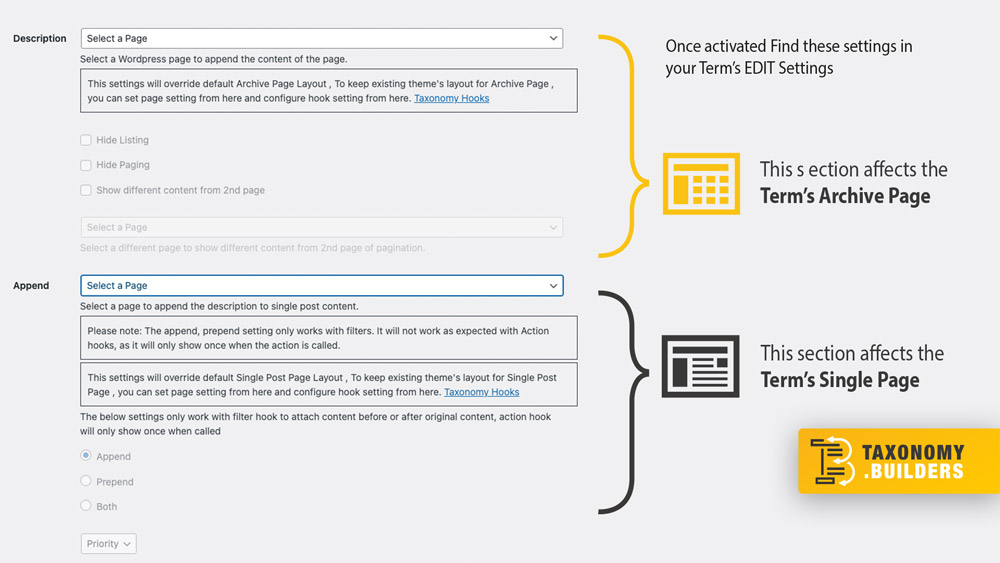
In the case of with Filter hooks are used to attach description-content-block – you can select to prepend, append (or both) in relation to the original content, action hooks will only show once when called Appending / Prepending
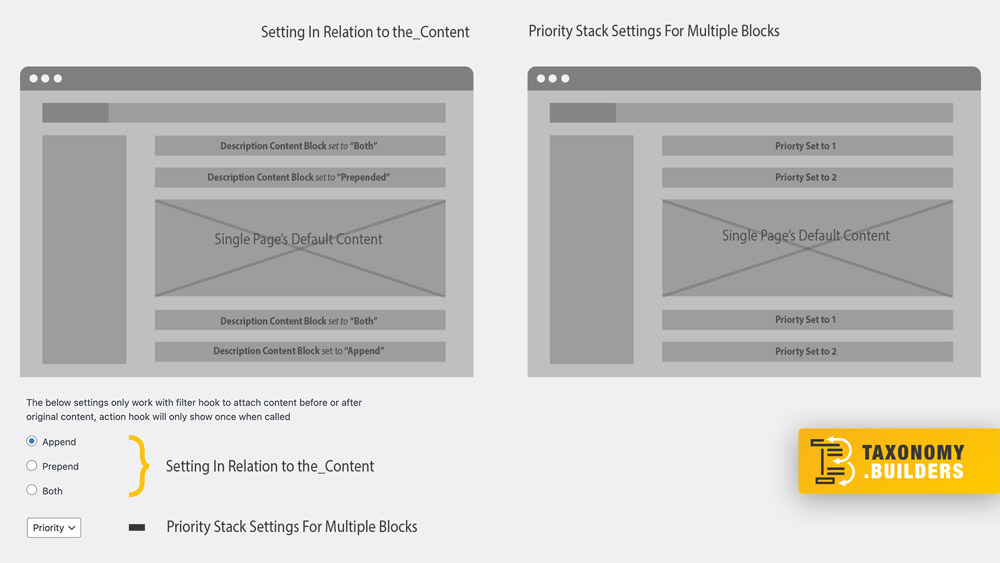
For use-cases where there are more than description-content-block assigned to a term, the order of appearance can be set by setting a display priority.
Notes/ Caveats On Hook Settings
* If you have configured Hook Setting for Term Archive Page or Post Single Page, then it will NOT override any term archive or single page, it will display exact same layout of the active theme.
* If you have NOT configured Hook Setting for Term Archive Page or Post Single Page, then it will override the theme’s term archive page, and it will display data as per Archive setting like the Hide Listing, Hide Paging, etc… and as per Single setting like: Prepend, Append, both, etc …
FAQ
Is this plugin free to use?
Yes, Please let us know what you use the plugin for. If you use it commercially, please consider a donation to keep the maintenance and development of new features going!
Will the plugin work with Custom-post-types?
Yes, if CTP is setup correctly
Will the plugin work with Woocommerce?
Yes, if WOO is setup correctly
Contributors & Developers
Taxonomy.Builders is open source software.
Created by Fulfillment.Global